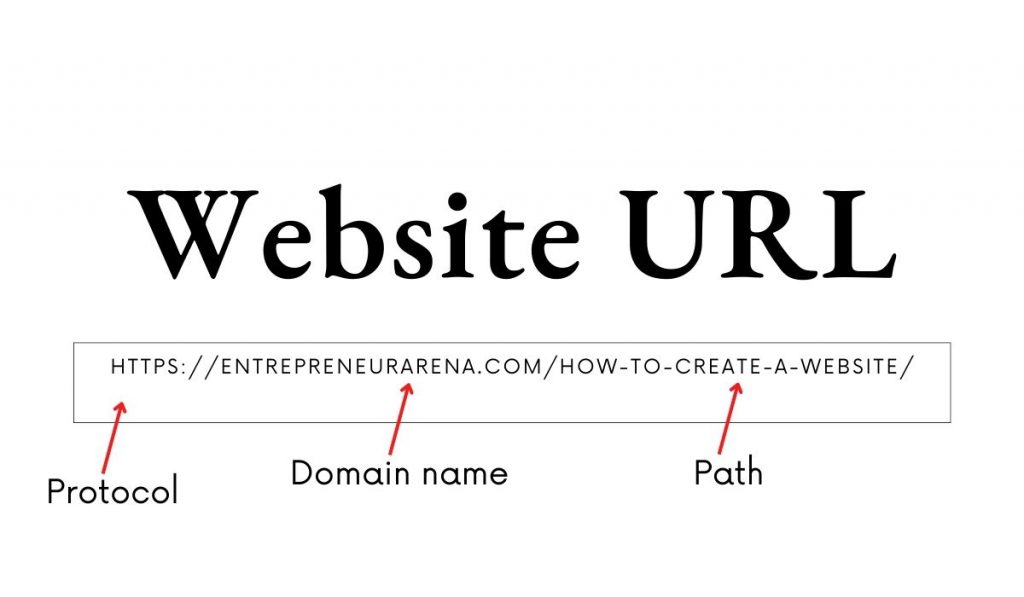
What is the URL for a website?: Do you come across this acronym frequently? Everyone who uses the internet is familiar with various acronyms, the most common of which is URL.
In this article, we shall look more closely at this term – the ‘URL.’ We’ll start with the basics and work our way up to more sophisticated concepts describing the three most significant components of a URL’s structure and how each section relates to your WordPress website.
What is a website URL?
URL stands for Uniform Resource Locator. A website URL is the Internet address of a specific website page or file.
It’s essentially the address you’re trying to navigate to when searching for information on the internet.
For example, if you enter https://entrepreneurarena.com/What-is-the-URL-for-a-website/ in your address bar, your web browser will take you to this post. But if you enter https://entrepreneurarena.com/, you get taken to the Entrepreneur Arena homepage.
Every URL contains numerous essential components, and the components of your URL will influence the security, SEO, and even the ease with which people can find you.
URL Components and What They Mean

Every URL will have three key components parts. They are as follows::
- The protocol
- The domain name
- The path
#1 The protocol
The first part of a URL is the scheme, which tells the browser which protocol to use to access the page. In most cases, this is either HTTP or HTTPS.
Let’s take, for example, the URL of this website: https://entrepreneurarena.com/how-to-create-a-website/
Looking at the URL above, the first portion is the HTTPS, which you’re probably so used to seeing at the beginning of every URL that you don’t think about it. This component, however, is more important than you might imagine.
The protocol instructs your browser on how to communicate with a website’s server to send and retrieve data.
#2 The domain name
A domain name (or simply ‘domain’) is the name of a website. It’s what comes after HTTPS in a URL.
When someone asks how to find you online, you normally tell them your domain name.
Consider the above example once more. Take a look at this URL: https://entrepreneurarena.com/how-to-create-a-website/
The domain name is the part that is highlighted in bold text. entrepreneurarena.com
A domain name serves as a unique identifier for a particular website and, if nothing more is put to the end of it, will typically take you directly to the home page.
The truth is that a domain name is naturally composed of two smaller components. There’s the website’s name in question, followed by the Top-Level Domain (TLD) (The top-level domain, or domain extension, is the final part of the domain name. For example, .com, .net, or .eu.).
#3 The path
The path is the last component of the URL, yet it is still quite important. Think of this as the website’s folder structure, which a browser uses to determine which subfolder to look for a particular webpage in.
For example, All you would need to access our website’s home page is the protocol and domain name: https://entrepreneurarena.com. However, a website’s pages and files each have their own unique URL. Once more, here is how it appears: https://entrepreneurarena.com/how-to-create-a-website/
The bold part of the URL is known as the path. This is because it points the browser to a specific webpage on the website. In this instance, it directs visitors to a particular page, How to Create a Website: Easy, Step-by-Step Guide for Beginners.
How to Create Website URLs That Are SEO Friendly
Now that you know what a website URL is, you can start customizing your own individual page URLs to meet search engine requirements. Search engines can easily understand the content of your pages thanks to the proper URL. A good URL is simply one of many elements that search engines may use to determine how to rank your websites.
Here are some critical recommendations for improving the SEO of your URLs:
- Use your keywords in the path: Each page on your website that has been SEO-optimized has to have a target keyword as well as a few supplementary keywords that you wish to rank for. By including that keyword in the path, you are telling Google what the content of your page is, which helps it determine where to place you in search results. Use your path to communicate to users and search engines what to expect from each page.
- Avoid filling your URL with keywords: Using a target term in your URL is a good idea, but stuffing it full of every keyword you can think of is terrible. This is what Google refers to as a “black hat” strategy, and doing it may result in penalties from the search engine.
- Keep it brief and sweet: Have you ever noticed how a short link appears more credible and professional? Long and difficult URLs frequently make us leave the website in question. Plus, websites may have a more challenging time reading URLs that are too long. To avoid too many unnecessary words in the path, keep your URL link brief and to the point. Customers don’t want to waste time trying to remember your URL while they are putting searches into their web browsers.
When creating your URL, keep in mind that simplicity is usually preferable. Remove anything that won’t assist your clients in finding the correct file name from your URL if you want it to be SEO friendly. Reducing the number of directories in a URL’s last section may be more straightforward.
Conclusion
Like most of its other components, your website’s URLs are more intricate than they appear. As a result, it’s a good idea to become familiar with the fundamentals of URL structure. You will be able to make the best decisions for your website after then.

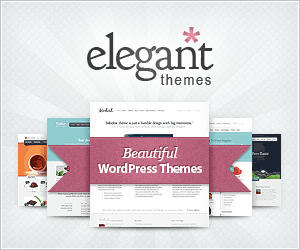







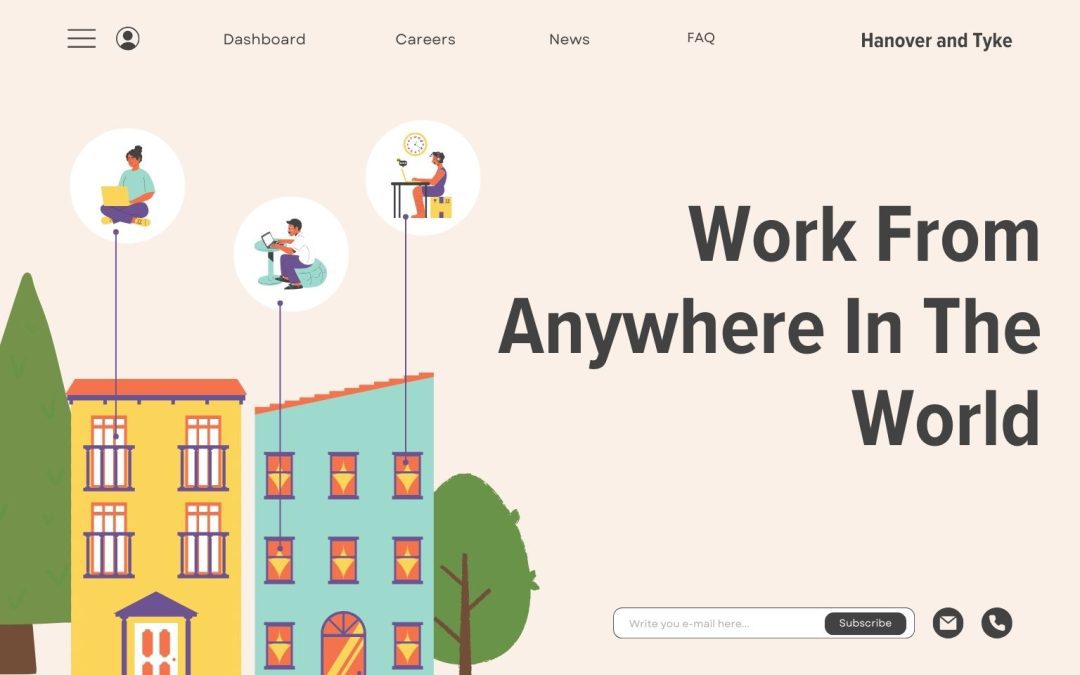





0 Comments